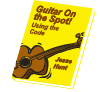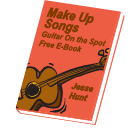|
|
|
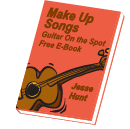 |
|
Most new computers come with Adobe Reader already on them.
If you're not sure if you have it on your computer or not, just follow the previous steps to download Guitar On the Spot - Part I. After you download this file to your computer, double click on it to open it. If it doesn't automatically open, then you don't have Adobe Reader on your computer and you need to get it.
You can get Adobe Reader for FREE by clicking here if you don't already have it on your computer.
At any time you can always go to www.adobe.com and click on the button that says "Get Adobe Reader" in the left column of the home page.
Jesse's Song Making Guitar Lessons
Below are all the previous Song Making Guitar Lessons which you can subscribe to from the Guitar On the Spot home page. Click here to return to the home page and subscribe to these song making lessons if you haven't already subscribed.
These lessons build on what you've already learned on this website.
Want to see lesson overviews? Click here.
Lesson #1 - Get The Full Sound Out Of All The Chords
Lesson #2 - Add Variety To Your Songs
Lesson #3 - How to Add Flavor to Your Songs
Copyright 2005 On the Spot Publishing. All Rights Reserved.